step 4DRILLING THE HOLES AND SHAPING THE BODY
DRILLING THE HOLES Now is a good time to drill the holes for the neck, pick up rings, bridge, string furreles, the control plate and cavity. Here is where I wish I had a drill press but I don't, so I just use a hand held drill. It doesn't matter wher you start drilling you holes, just make sure you use the right size bit for the screws that you will put in them later. To figure this out I compare the thickness of the screw minus the threading. A good rule of thumb is to start off with a bit that will produce a hole that is smaller than the screw. If the hole is too small when you try to screw in the screw then you can move up to the next size bit an re-drill. Be careful of the depth that you drill you hole to as well. A good way to do this is to size up the screw with the bit and mark the bit with a peice of tape. This will help you to keep from going to deep.
DRILLING THE NECK HOLES ON THE BODY Before you do this you can carve down the back of the neck area if that is something you were going to do. If you are just going to leave it flat then that's ok too. The first step if you are using furreles is to map out where you want to place them and then mark the center of the hole where the screw will go. Then take your forstner bit drill enough to fit the furrele inside. Usually you can tell how deep to go if you drill a little at a time, and place the furrele in it to see if it is just low enough in the hole not to see the top of it if you look at the body horizontally or it is flush with the wood. After doing this you can drill the holes for the screws. Use a bit that has the same circumference as the screw including the threading so when you put the scre into the hole it just passes through with out you having to screw it in. Drill in the indention that was left by the tip of the Forstner bit, keeping the drill as straight as possible.
ATTACHING AND DRILLING THE NECK For this you will want to use a clamp to hold the neck firmly in place while you dril the holes. Attach the neck to the body and clamp it lightly so you can set it in the right possition before drilling. Make sure you have some protection between the clamp and the body so you don't leave any indentions in the wood. A soft piece of plastic or a soft rag will work nicely. Use a long ruler to allign the neck to the position of the bridge. Do this on both sides of the neck to see that you get it centered. Tighten down the clamp a bit more until the neck doesn't move. Drill the holes as straight as possible with a smaller bit that you used on the body. If you can't reach all of the spots that you need to drill at because the clamp is in the way, take a couple of the furreles and neck screws and screw them into the neck. Once you have done this you can finish drilling the other holes with out the clamp.
SHAPING THE BODY This is totaly up to you. You can carve down the body however you want. For my project I chose to carve down the body as close to the way the guitar I was modeling it after was. I used a verity of different sanders. I used a belt sander for the arm contour on the top back of the guitar, a dremmel tool with a sanding attachment for the small carve down under the neck, a 6" sanding disk attachment on my drill for the body contour on the back of the guitar, and a Black and Decker mouse sander for the neck area and smoothe down of all the other areas that had previously been carved. One rule of thumb is to only sand with a 220 grit when carving the body down. This will prevent any deep scratches any lower grit will cause. Don't use any electric sander on the falt parts of the guitar either, like the top or the back. Use a 220 grit paper with a sanding block to smooth out those areas. You can also run a slightly dampened cloth along the surface of the body and let dry before the final hand sanding. This will raise the small grains in the wood so they can be cut by the paper easier. Sand in the direction of the grain.
FINISH DRILLING THE HOLES After you have shaped and carved the body and the neck holes are drilled and the cavities routed out, you can preposition all of you parts and drill the last of the holes. Start with the pickup rings. It is good to assemble them first and then drop them into the cavity so you can line them up and mark where you will need to drill. Make sure they aren't crooked when you line them up. I like to have the neck bolted on so I can line them up with it. I do the same thing with the bridge. Be sure to check that the scale length is correct and that it is lined up with the neck as well. Drill the holes for the mounting screws and then the string through holes. Try to keep the drill as straight as possible when you do this because you will be going all the way through the body and if they aren't straight you will see it on the other side. This is the time that I wish I had a drill press.
Next you can move on to the holes for the control cavity. Use the washers that come with the electronic components to find out what size bit you will need. I use the 1/2" forstner bit that used on the neck to drill the input jack hole. It makes it straight and smooth.
TEST FIT It is a good idea to go ahead and test fit all the parts on the guitar before you move on to prep and paint to make sure that everything is in the right spot and that there is nothing that needs to be corrected.
DRILLING THE NECK HOLES ON THE BODY Before you do this you can carve down the back of the neck area if that is something you were going to do. If you are just going to leave it flat then that's ok too. The first step if you are using furreles is to map out where you want to place them and then mark the center of the hole where the screw will go. Then take your forstner bit drill enough to fit the furrele inside. Usually you can tell how deep to go if you drill a little at a time, and place the furrele in it to see if it is just low enough in the hole not to see the top of it if you look at the body horizontally or it is flush with the wood. After doing this you can drill the holes for the screws. Use a bit that has the same circumference as the screw including the threading so when you put the scre into the hole it just passes through with out you having to screw it in. Drill in the indention that was left by the tip of the Forstner bit, keeping the drill as straight as possible.
ATTACHING AND DRILLING THE NECK For this you will want to use a clamp to hold the neck firmly in place while you dril the holes. Attach the neck to the body and clamp it lightly so you can set it in the right possition before drilling. Make sure you have some protection between the clamp and the body so you don't leave any indentions in the wood. A soft piece of plastic or a soft rag will work nicely. Use a long ruler to allign the neck to the position of the bridge. Do this on both sides of the neck to see that you get it centered. Tighten down the clamp a bit more until the neck doesn't move. Drill the holes as straight as possible with a smaller bit that you used on the body. If you can't reach all of the spots that you need to drill at because the clamp is in the way, take a couple of the furreles and neck screws and screw them into the neck. Once you have done this you can finish drilling the other holes with out the clamp.
SHAPING THE BODY This is totaly up to you. You can carve down the body however you want. For my project I chose to carve down the body as close to the way the guitar I was modeling it after was. I used a verity of different sanders. I used a belt sander for the arm contour on the top back of the guitar, a dremmel tool with a sanding attachment for the small carve down under the neck, a 6" sanding disk attachment on my drill for the body contour on the back of the guitar, and a Black and Decker mouse sander for the neck area and smoothe down of all the other areas that had previously been carved. One rule of thumb is to only sand with a 220 grit when carving the body down. This will prevent any deep scratches any lower grit will cause. Don't use any electric sander on the falt parts of the guitar either, like the top or the back. Use a 220 grit paper with a sanding block to smooth out those areas. You can also run a slightly dampened cloth along the surface of the body and let dry before the final hand sanding. This will raise the small grains in the wood so they can be cut by the paper easier. Sand in the direction of the grain.
FINISH DRILLING THE HOLES After you have shaped and carved the body and the neck holes are drilled and the cavities routed out, you can preposition all of you parts and drill the last of the holes. Start with the pickup rings. It is good to assemble them first and then drop them into the cavity so you can line them up and mark where you will need to drill. Make sure they aren't crooked when you line them up. I like to have the neck bolted on so I can line them up with it. I do the same thing with the bridge. Be sure to check that the scale length is correct and that it is lined up with the neck as well. Drill the holes for the mounting screws and then the string through holes. Try to keep the drill as straight as possible when you do this because you will be going all the way through the body and if they aren't straight you will see it on the other side. This is the time that I wish I had a drill press.
Next you can move on to the holes for the control cavity. Use the washers that come with the electronic components to find out what size bit you will need. I use the 1/2" forstner bit that used on the neck to drill the input jack hole. It makes it straight and smooth.
TEST FIT It is a good idea to go ahead and test fit all the parts on the guitar before you move on to prep and paint to make sure that everything is in the right spot and that there is nothing that needs to be corrected.

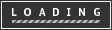












0 comments:
Post a Comment